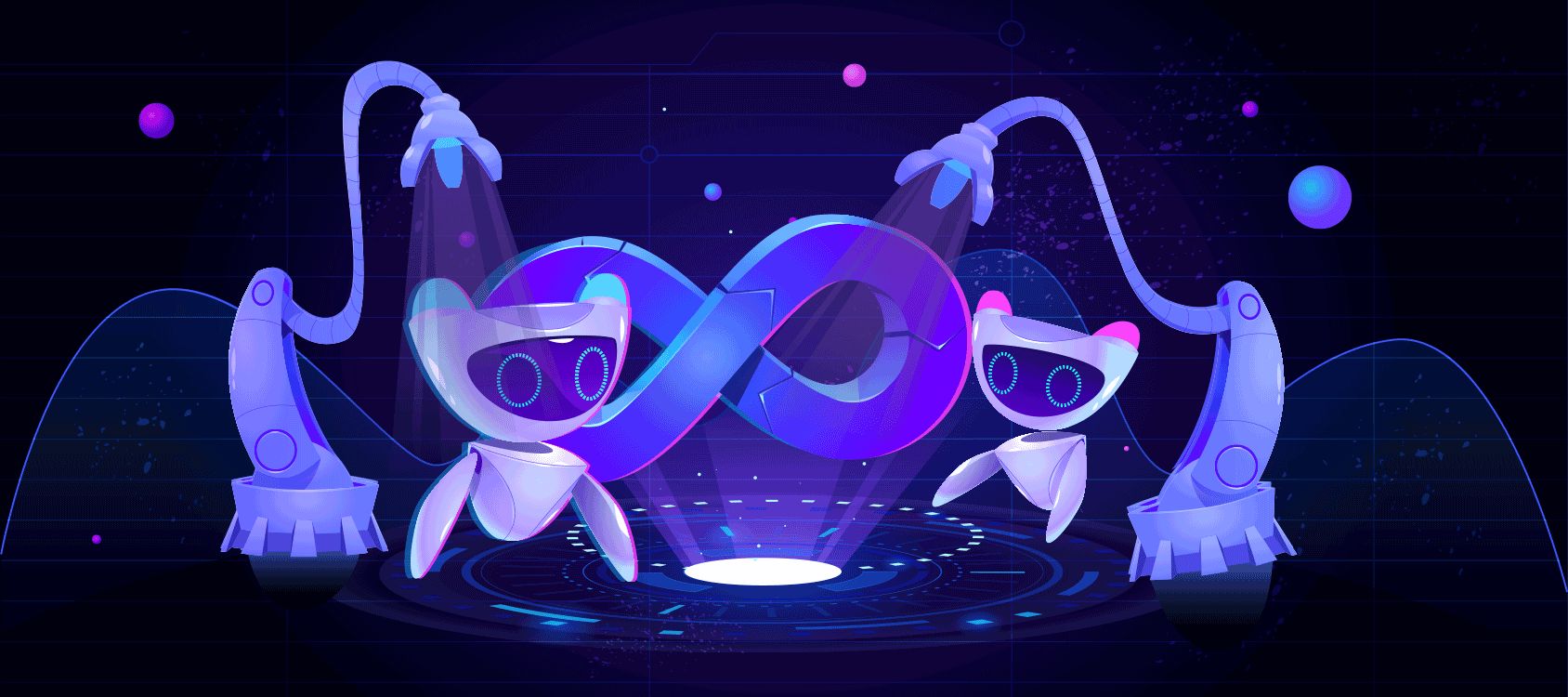
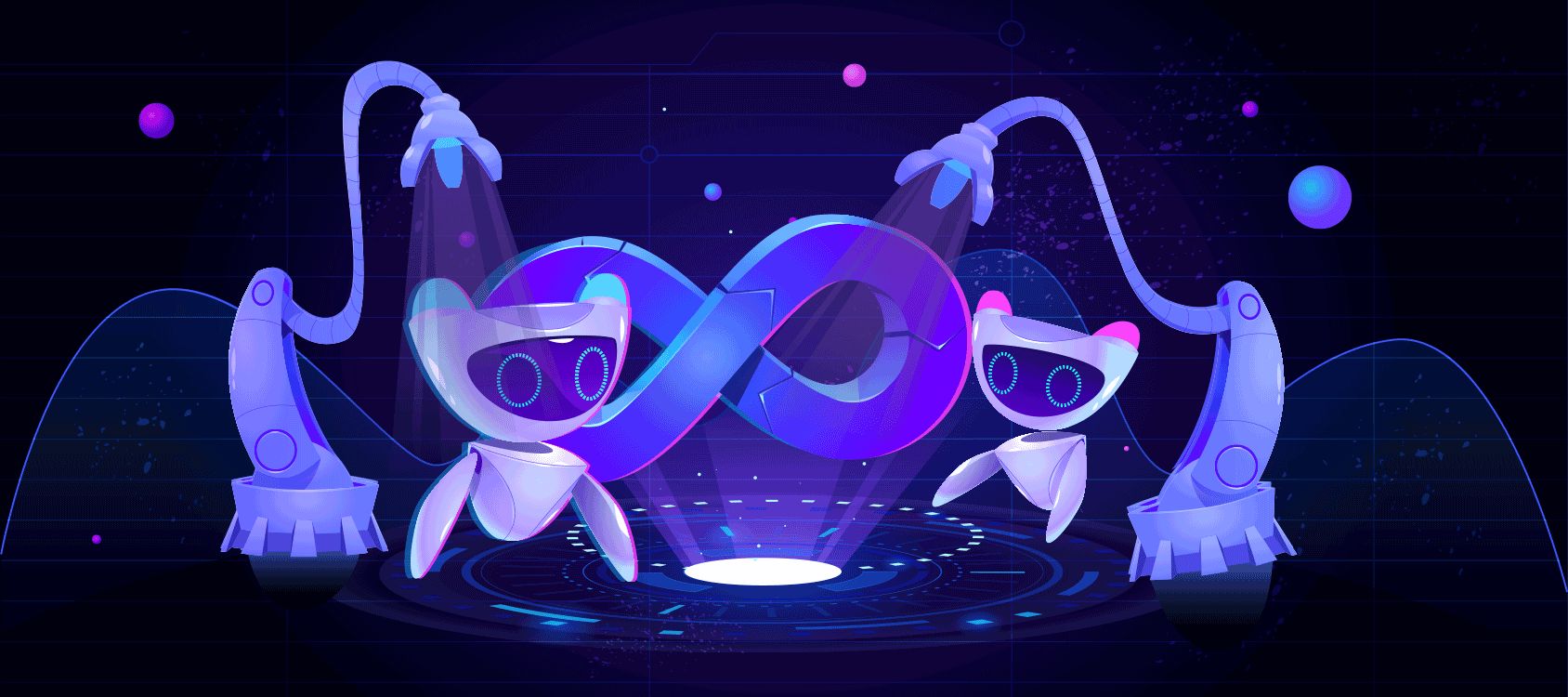
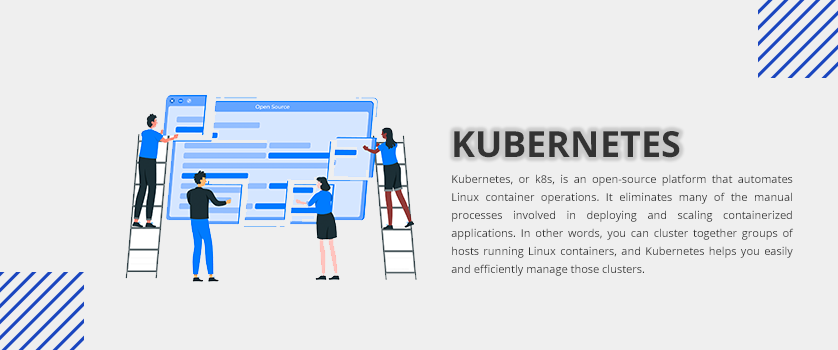
With containers you can utilize the true potential of servers, still, companies face some challenges. There is a myth that deploying more containers can help businesses grow, but it doesn’t always help.
Why?
When a business witnesses variation in traffic, it requires an automated way to adapt to the changes. But traditional ways to encounter such situations lead to either increase in cost (consistent server usage even in low traffic) or the application’s unavailability (sudden increase in traffic collapses server).
In simple words, containers help deploy and scale applications easily, but they also bring complexity and challenges unless you use container orchestration tools like Kubernetes.
In other words, you can cluster together groups of hosts running Linux containers, and Kubernetes helps you easily and efficiently manage those clusters.
Cluster is the central component of the Kubernetes. In a cluster, among many virtual machines or physical machines, each machine either works as a master or as a node. While each node hosts groups of one or more containers, the master dictates conditions to nodes about creating or destroying the containers. Plus, the master tells the node how to re-route traffic based on new container alignments.
When BlaBlaCar, a ride-sharing company in France, experienced exponential growth the company needed to upgrade its servers. But they didn’t want to hire more people to manage servers and installations. However, they were reluctant to give a try to the virtual servers, and in the end, chose bare metal servers. Prior to using containers, in order to roll out a new service, they had to launch a new server.
To utilize containers in a better way, it needed an orchestration tool so they switched to Kubernetes. Now, to create a new service all they need is a few minutes compared to a day or sometimes two in the past. With the help of Kubernetes, they can take maximum advantage of containerization. For instance, if a server fails because of a hardware failure, containers can be moved to a new server by changing a line in the configuration file. And that too happens automatically. This process has not only increased the uptime but also has reduced the hassles.
There is a common misconception among the people that Kubernetes and Docker are the adversaries. Well, they are not and there is no similarity between the two. However, you should know why there are such rumors prevailing.
Docker is a container-building tool.And Kubernetes is a container orchestration tool yet it’s not the only container orchestration tool available in the market. Docker Swarm is the rival of the Kubernetes.
Since Docker Swarm is built by Docker Inc., people get confused between Docker Swarm (container orchestration tool) and Docker(container builder tool). Nevertheless, if you’ve read so far, you would not want to miss the difference between the rivals that we have included in the following table.
|
Basis of Comparison |
Kubernetes |
Docker Swarm |
|
Functioning |
The basic unit of Kubernetes is the pod that is composed of one or more containers located on the host machine so they can share resources. |
Cluster, the basic unit of Swarm, is a group of machines running Docker together. |
|
Installation |
Kubernetes installation is complex as it requires several steps to follow. |
The installation process is simple as Swarm requires only two commands. |
|
Container Setup |
You can’t use Docker’s command-line interface to define Docker containers as it uses its language(YAML), API, and client definitions. |
It offers a wide range of functions, still, its APL doesn’t let you explore all the Docker commands. |
|
Load Balancing |
To balance the load you will need to configure the pod manually. |
With Swarm, automatic load balancing is possible if all nodes are connected to the group. |
Containers have made the deployment of applications easier but they do not ensure optimum utilization of resources. Kubernetes is the perfect solution for those who want to make the best use of their available resources while keeping their applications up and running with lesser troubles. And the best part is that developers can roll out new features instead of worrying about the availability of resources.