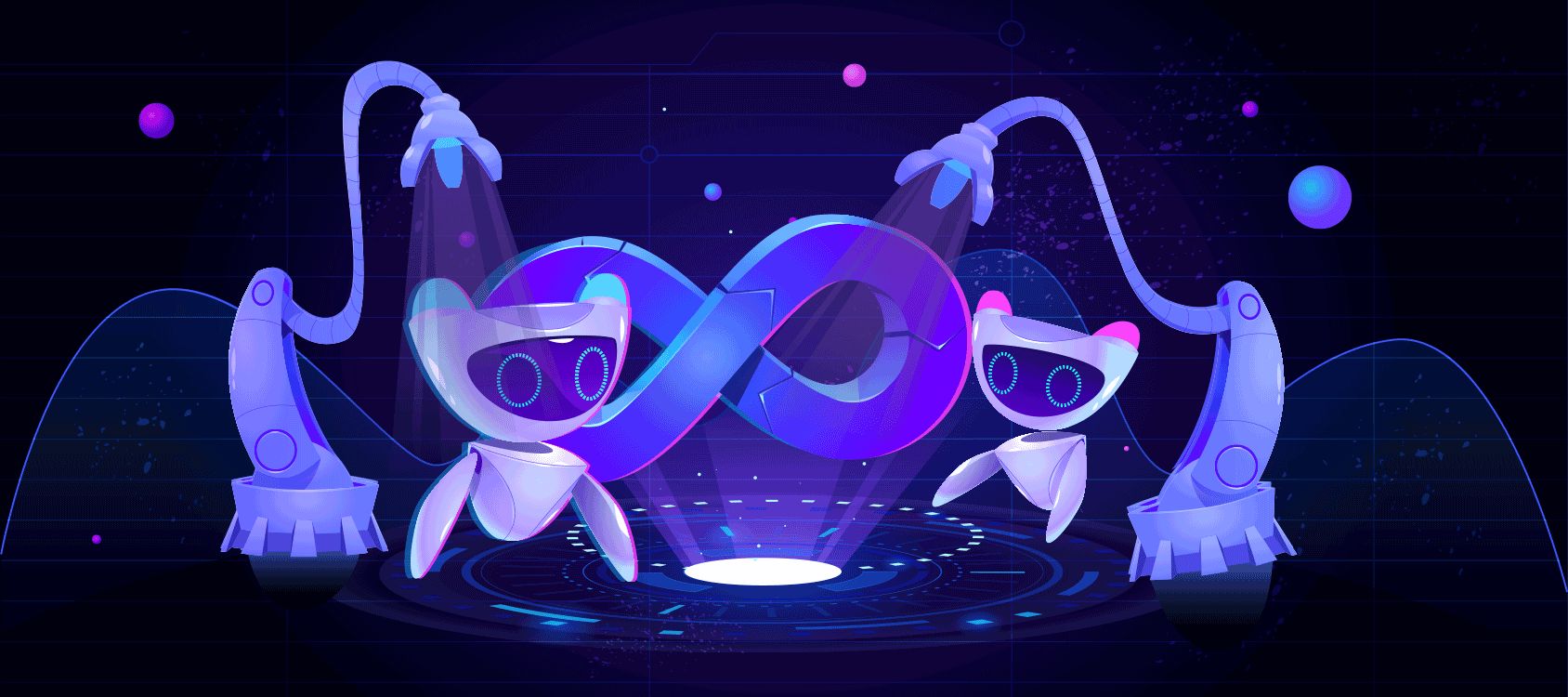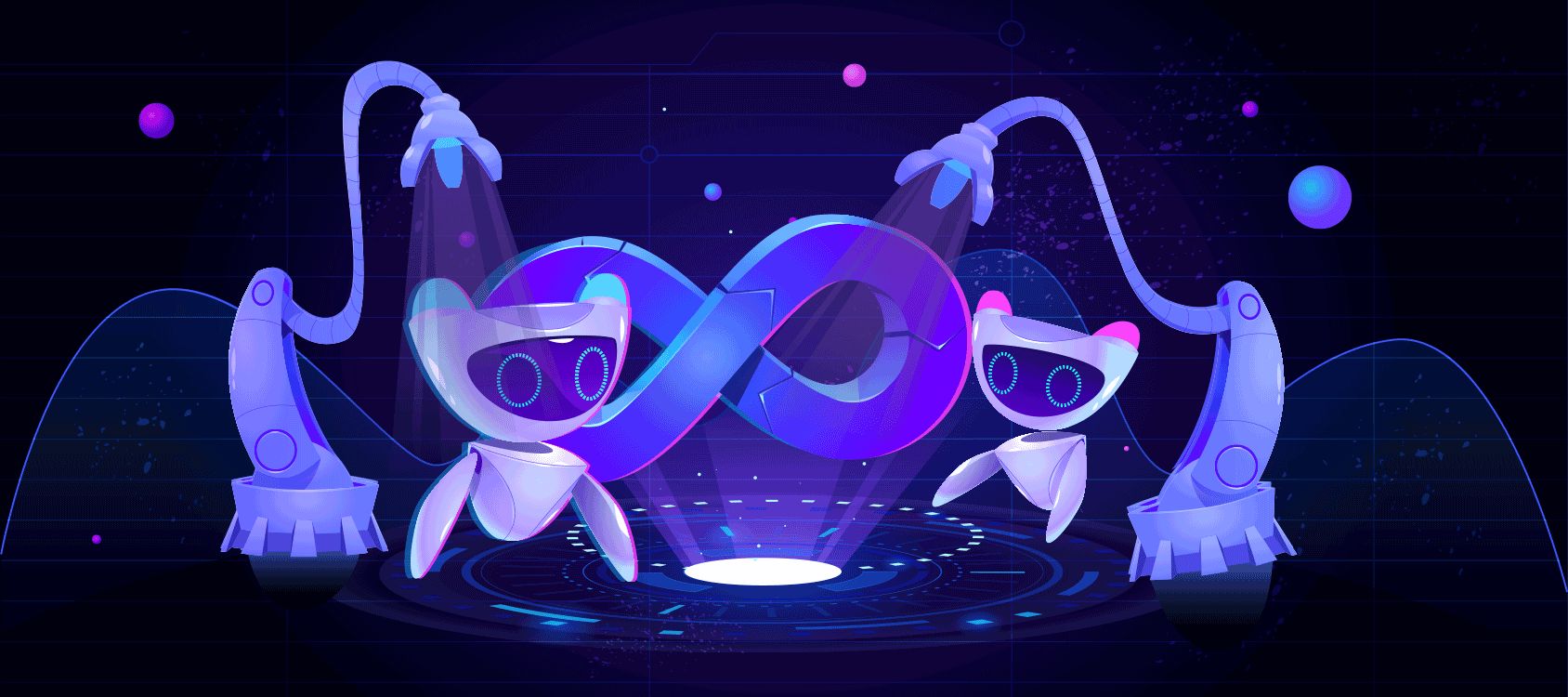Nowadays, speed and quality have become the new norm of the
software industry, propelling the need for the adoption of new
development methodologies and cultures like DevOps and agile.
DevOps, with its agile, continuous, and automated delivery
cycle, enables enterprises to rapidly meet the changing
demands and accelerate the delivery of reliable and quality
software.
Moreover, DevOps’ CI/CD concepts embody a set of operating
principles and practices that enable teams to deliver code
changes more frequently and reliably. However, teams need
proper Continuous Integration and Continuous Delivery tools
for effective DevOps and CI/CD workflow implementation. These
tools allow developers to focus on meeting business
requirements, code quality, and security as they automate the
entire development and deployment pipeline.
Since the market is overflowing with CI/CD tools, deciding on
the right set of tools is an ever-growing challenge for the
teams involved. Therefore, here is a list of some of the most
prominent and powerful CI/CD tools currently in use worldwide.
Before we move on to listing CI/CD tools, let us first
understand:
What is Continuous Integration & Continuous Delivery
(CI/CD)?
A DevOps and agile methodology best practice, Continuous
Integration & Continuous Delivery/Deployment (CI/CD),
automates the development, deployment, and testing process,
enabling enterprises to deliver quality applications and code
to users.
Moreover, it introduced ongoing automation and continuous
monitoring throughout the development lifecycle, from the
development and integration stages to testing, feedback,
delivery, and deployment.
To learn more about CI/CD, click here.
DevOps CI/CD Tools & Frameworks:
Some of the best-known tools for CI/CD are:
-
Jenkins:
An open-source, extensible automation server written in
Java, Jenkins enables developers to set up a CI/CD
environment for continuously build and test software
projects. This is a well-documented and self-containing
program that has a rich ecosystem of plugins and
integrations and packages for Windows, macOS, etc. Other
prominent features include:
- Simple and easy-to-use interface.
- Supports notification of build status.
-
Easy installation and upgrade to various operating
systems.
- Portable to all the major platforms.
-
Supports version control tools like Subversion, Git,
Mercurial, and Maven.
-
Easy environment configuration in the user interface.
-
Supports distributed builds with master-slave architecture
-
Azure DevOps:
A Software as a service (SaaS) platform from Microsoft.
Azure DevOps provides an end-to-end DevOps toolchain for
developing and deploying software. It simplifies the setup
of an entire continuous integration (CI) and continuous
delivery (CD) pipeline to Azure. Moreover, this platform
offers various services covering the full development
life-cycle, like Azure Pipelines, Boards, Repos, Artifacts,
and more. Some of its major benefits are:
- It is Platform and Cloud agnostic.
- Offer remarkable reliability and flexibility.
-
Dashboard control for quick navigation to project, add and
manage dashboards, and configure widgets.
- Improved source control.
- Automates design processes.
- Support manual and exploratory testing.
-
GitLab:
A free, commercial suite of tools for handling different
aspects of the software development life cycle, GitLab
enables teams to trigger builds, run tests, and deploy code
with each commit or push. Moreover, it places the changes of
every code in the production which results in everyday
deployment of production. Its key benefits include:
- Easy to learn, use, and scalable.
- Offers economical, flexible, and secure solutions.
-
Helps view, create, and manage codes and project data
through branching tools.
-
Offers a single source of truth and scalability for
project and code collaboration.
-
Automates and shortens the release and delivery of
applications.
-
Offers container scanning, static application security
testing (SAST), dynamic application security testing
(DAST), and dependency scanning.
-
Travis CI:
A hosted continuous integration service, Travis CI is used
to build and test software projects hosted on GitHub and
Bitbucket. It automatically detects new commitments made and
pushed to a repository in GitHub. The tool also supports
multiple construct configurations and languages like Node,
PHP, Python, Java, etc.
- Supports Linux, macOS, and iOS.
- Runs Test and generates results quickly.
- Can integrate with Slack, HipChat, Email, etc.
- Identifies small and large code changes.
- Repository access to build pull requests.
- Encrypt secure environment variables or files.
- Free Cloud-based hosting.
-
CircleCI:
A continuous integration and delivery platform that enables
teams to rapidly release code by automating the build, test,
and deployment process. It offers a modern software
development platform for teams to teams ramp quickly, scale
easily, and build confidently every day. Moreover, it can be
configured to run complex pipelines efficiently with
sophisticated caching, docker layer caching, performance
pricing, etc.
- Allows easy debugging.
- Runs build using containers or virtual machines.
-
Integrates with Bitbucket, GitHub, and GitHub Enterprise.
- It is highly customizable.
- Fast setup and unlimited builds.
- Automated parallelization and quick tests.
-
Automated merging and custom commands for package
uploading.
-
Maven:
A popular open-source build tool developed by the Apache
Group, Maven helps build, publish, and deploy several
projects at once for better project management. Written in
Java, the tool is used to build projects written in C#,
Scala, Ruby, etc. It includes project information and
configuration information, such as the construction
directory, source directory, dependency, test source
directory, plugins, and more. Its prominent features
are:
- Dependency management including automatic updating.
- Consistent usage across all projects.
- Handles multiple projects simultaneously.
- Backward Compatibility.
- Model-based and parallel builds.
-
Increases the performance of the project and the building
process.
-
Manages processes like building, documentation, releasing,
and distribution.
-
Atlassian Bamboo:
A continuous integration server, Bamboo automates software
application release management and creates a continuous
delivery pipeline. It includes the development and
functional testing, assigning models, marking updates,
deploying and enabling new output models. Reasons that make
Bamboo popular are:
- Deep developer tools integrations.
- Built-in deployment support.
- Powerful build agent management.
- Automated merging.
- Built-in Git branching and workflows.
- Enterprise support and resources.
- Supports up to 100 remote build agents.
- Creates images and pushes them into a registry.
-
Gradle:
An open-source build automation tool for multi-language
software development, Gradle is highly flexible and can
build almost any type of software. Built upon ANT, Maven,
and ivy repositories, it supports groovy-based Domain
Specific Language (DSL) over the XML. This general-purpose
tool offers various benefits and features like:
- Provides very scalable and high-performance builds.
- Supports dependency management.
-
It is an expressive, declarative, and maintainable build
tool.
- Easy to use & integrate.
-
It is a multi-language, multi-platform, multi-project and
multi-channel build, and automation software.
-
Builds readable, expressive, and declarative scripts.
-
It’s highly scalable for complex multi-module projects.
-
Easy to maintain even for multi-module complex projects.
-
AWS CodeBuild:
A fully managed continuous integration service, AWS
CodeBuild compiles source code, runs tests and produces
software packages that are ready to deploy. It scales
continuously and processes multiple builds concurrently.
Moreover, it eliminates the need for a developer to set up,
patch, maintain, provision, manage and scale their build
servers. Other benefits of AWS CodeBuild include:
- Fully managed build service.
- Continuous scaling.
-
Provides pre-configured build environments for Java,
Python, Node.js, Ruby, Go, etc.
- Allows integrations with tools such as CloudWatch.
-
Runs build in specific-to-the-project, isolated
environments.
-
Professional user management via AWS Identity and Access
Management:
-
TeamCity:
A general-purpose CI/CD solution, TeamCity is a build
management and continuous integration server from JetBrain.
This CI server is written in Java and allows developers to
integrate, code, and configure with simple steps. IT offers
a robust set of out-of-the-box features and the plugin
ecosystem and helps automate sections of the testing process
so that lesser manual testing is required.
- User-friendly with global support.
-
Provides ways to highlight builds for follow-up purposes.
-
Runs the parallel builds simultaneously on different
platforms and environments.
- Automates sections of the testing process.
-
Takes the source code from two different version control
systems (VCS).
- Provides real-time reporting.
-
Buddy:
This is a web-based, self-hosted CI/CD software for Git
developers. It allows teams to test and deploy sites and
applications with code from GitHub, Bitbucket, and GitLab.
This minimal friction automation platform makes DevOps easy
for developers, designers, and QA teams and is the most
effective way to build better apps faster. Moreover, it
employs Docker containers with pre-installed languages and
frameworks to build on. Characteristics that make this tool
popular among developers are:
-
Can be used to create, customize, and reuse builds and
test environments.
- Offers first-class Git support and integrations.
-
Enabled monitoring with real-time progress and logs,
unlimited history.
-
Easy to customize Docker-based images as a test
environment.
-
Smart change detection, state-of-the-art caching,
parallelism, and all-around optimizations.
-
Easy integration with GitHub, Python, Node.js, Docker,
PHP, etc.
-
Codeship:
A Software as a Service (SaaS) solution, CodeShip helps
teams to implement and optimize CI and CD in the Cloud. This
hosted platform supports early and automatic software
releases multiple times and allows developers to build
better products faster by optimizing the testing and release
processes. Prominent features of CodeShip includes:
- Easy to use.
- Provides fast and thorough developer support.
-
Offers a turnkey environment and simple UI for faster
builds and deployments.
- Seamless third-party integrations.
- Smart notification management.
-
Offers project dashboards for a high-level overview of
projects and their health.
-
GoCD:
A popular tool for Continuous Delivery (CD), GoCD is an
open-source build and release tool from ThoughtWorks. It
supports modern infrastructure and helps teams and
organizations automate continuous software delivery. With
this tool, developers can easily model and visualize complex
workflows and develop valuable software in a short cycle.
Its common benefits and features are:
- Easy setup for deployment pipeline.
- End-to-end visualization.
-
It is highly customizable and offers advanced
traceability.
- Supports both Linux and Windows agents.
-
Eliminates bottlenecks and provides trivial parallel
execution across pipelines, platforms, versions, branches,
etc.
-
Easily configures dependencies for fast feedback and
on-demand deployment.
-
Supports the most common CD scenarios without any plugin
installation.
-
Also offers sophisticated features for continuous
integration.
-
Wercker:
A Docker-based, Software as a Service (SaaS) CI/CD platform
by Oracle, Wercker helps developers build, test, and deploy
containerized applications and microservices. It uses Git
integration to facilitate continuous integration of apps and
utilizes key security features, including source code
protection to ensure complete application security. Key
features of Wercker are:
- Protects environment variables.
-
Git integrations, including GitHub, Bitbucket, GitLab, and
version control.
-
Offers its Chatbot, Walterbot, for interactions with
notifications to update the build status.
-
Locally replicates the SaaS environment with Wercker CLI.
-
Support Docker integration to build minimal containers.
-
Buildbot:
A Python-based CI/CD framework, Buildbot is the fastest
hosted CI/CD service that enables teams to test and deploy
software projects hosted on GitHub and BitBucket. This tool
automates the compile and test cycles to validate code
changes and then automatically rebuilds and tests the tree
after every change.
-
Automate build systems, application deployment, and
management of sophisticated software-release processes.
-
Supports distributed, parallel execution across multiple
platforms.
-
Offers flexible integration with version-control systems
and extensive status reporting.
- Runs build on a variety of slave platforms.
-
Arbitrary build process and handles projects using C and
Python.
This list of CI/CD tools and frameworks is non-exhaustive as
the constantly changing business requirements and the
technological advancement will result in the development of
various other and more beneficial tools.
Conclusion
Today, technology-driven organizations are rapidly embracing
Continuous Integration and Continuous Delivery tools and
frameworks to improve their software development life cycle,
as these tools help them detect issues in software builds
faster and facilitate quicker resolutions. However, with the
ever-evolving market and CI/CD trends, there is immense space
for the improvement and growth of these tools, which will
further transform the software development landscape and
revolutionize how software and applications are developed.